KaalPass: Linux TOTP with Android Integration
KaalPass is a secure, TOTP-based system that automatically rotates your Linux system password every day and syncs it to an Android app (with widget support) for easy and secure access.
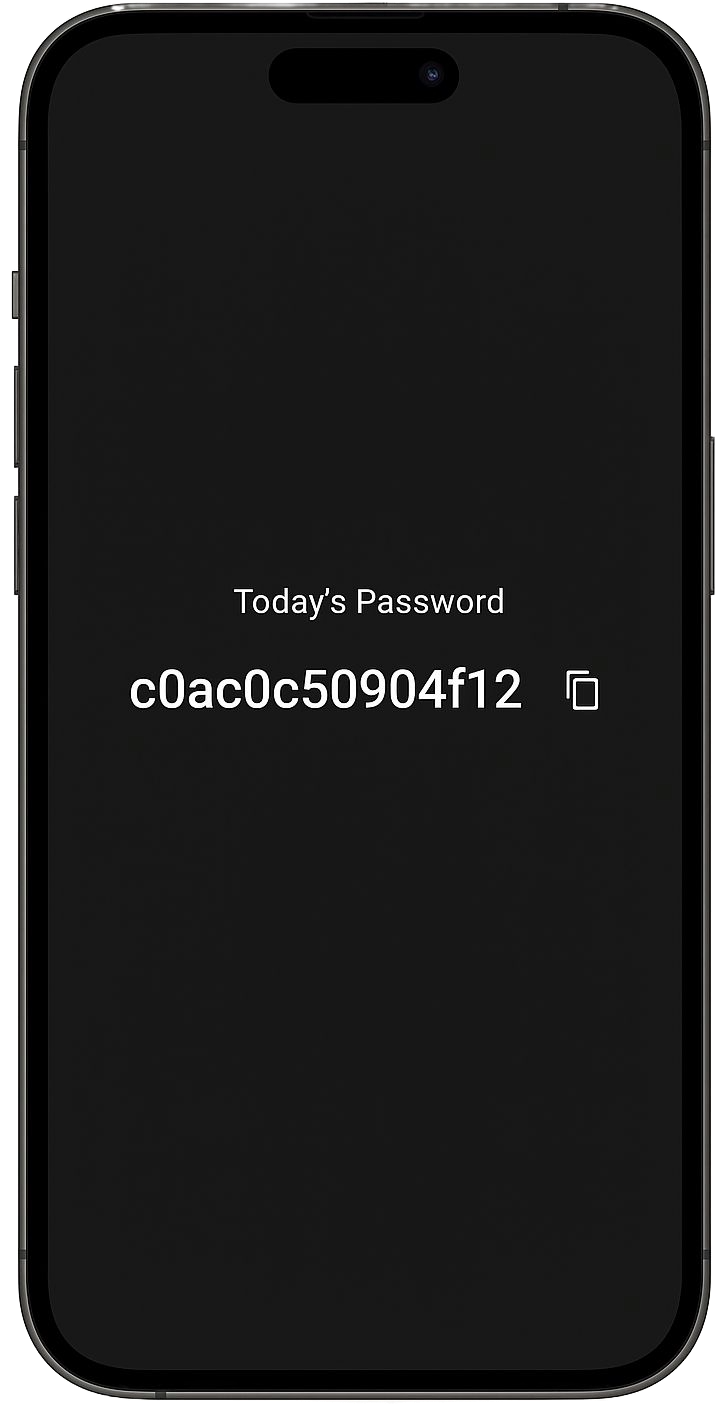
Bold features
Daily Auto-Updating Passwords
System password changes automatically every day using TOTP-based hashing.
Android App Integration
Easily view and copy your system password from a companion Android app.
Secure TOTP-Based Syncing
Uses a shared secret and current date to generate matching passwords on both Linux and Android sides.
Works Fully Offline
No network dependency – both the app and the script work seamlessly offline.
Home Screen Widget Support
Quickly view and copy today's password directly from an Android widget.
Customizable and Open Source
Fully editable script and app code. Just set your secret key and username of system to get started.
How to Set Up
Follow these steps to set up KaalPass on your Linux system and Android device.
Note: KaalPass is tested on fedora 42 and on Android 8.0.
🐧 Linux Setup
Note: This script has been tested on Fedora, but it is expected to work on Ubuntu-based distributions as well.
-
Download the script:
wget -O kaalpass.sh https://github.com/kamalkoranga/kaalpass/releases/latest/download/script.sh
-
Open the file and fill in your username and a secret key.
(The secret key can be anything you want, just remember it for the app!) -
Install the script:
sudo mv kaalpass.sh /usr/local/bin sudo chmod +x /usr/local/bin/kaalpass.sh
-
Make it run every day automatically:
sudo crontab -e
# Paste these two lines: 0 0 * * * /usr/local/bin/kaalpass.sh @reboot /usr/local/bin/kaalpass.sh
Exit the editor by pressingCtrl + X, thenYto save changes, andEnterto confirm. or press:thenwqif you are using vim. - Done! Your Linux password will now update daily.
📱 Android App
-
Download the app:
Download App -
Install on your phone:
- Move the APK file to your Android device.
- Allow "Install unknown apps" if asked.
- Tap the APK to install.
-
First time setup:
- Open the app and enter the same secret key you used in the Linux script.
- That's it! The app will always show your current Linux password. You can even add a widget to your home screen for quick access.
App Screenshots
See KaalPass in action! Below is a preview of the Android app for both light and dark mode.

Want to see more? See the full project on GitHub.